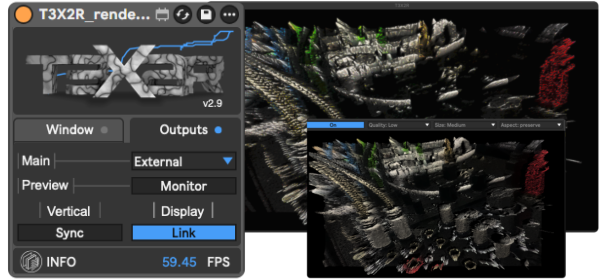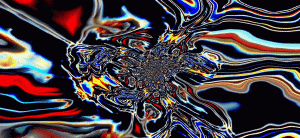Description
It is Render motor of all generative devices.
The new Render update has better performance, decreasing loads on CPU and GPU.
Now in addition to displaying the graphics in the main external window, Render also has the external preview monitor. This makes it more versatile when playing live and having a monitor on the desktop screen.
The recording mode was exported to a new device with advanced features. But you still have delivery to external applications via Syphon/Spout (free pack download).
Corner mapping fix, scene resolution and color change.
Live Compatibility
- Max for Live is required.
- Live Suite includes it by default.
- Live Standard requires separate purchase of Max for Live.
- Live Intro and Lite are not officially compatible.
Minimum versions required:
- Max version 8.2 or higher, v9 recommended.
- Tested with Live 10, 11, and 12.
What you get:
- Renderer.
- External viewing window.
- External preview monitor.
- Possibility to send video to 3rd party software.
- Corner Mapping.
- Unlimited resolution.
Download info:
- This is a Max for Live module, not standalone software. You will need Ableton Live and Max 8 to run T3X2R.
- To visualize generator modules you’ll need this Render module.
- Only if it experiments complications which come from T3X2R and modules, a demand can be put on repair free.
- All our devices was tested and work on system OSX (Intel / ARM) and WIN (may require reinstalling FFMPEG).
New Features:
- New panels for window and output control.
- Corner Pin reset function added.
- Manual and preset-based control of window size.
Old features:
- Internal post-processing (anti-aliasing, gamma color and tone mapping
- Output detects to new connected display.
- External preview monitor.
- Recording parameter exported to a new device [See more].
- Works on GLCore.
- Compatible with expandable tools and pack.
Solved:
v2.7
- Flickering when passing over the window.
- Save window position in Live Set